FIRE BALL
1. New Document
Make a 400x400 document. Now press "D" on your keyboard to reset the foreground and background colors to black and white. Make sure your background is BLACK.
2. Clouds Effect
Now apply Filter>Render>Clouds then Filter>Render>Difference Clouds on the background layer.
3. Plastic Wrap
Now Filter>Artistic>Plastic Wrap and use these settings:

Now apply Filter>Stylize>Glowing Edges and use these settings as well:

4. Duplicate layer

5. Lens flare
Apply a Filter>Render>Lens flare right in the middle of the bottom layer. Use these settings or modify them to your liking:

6. Set Color
With the bottom layer still selected press CNTRL+U and use these color settings:

Your done, heres my fire ball:








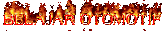

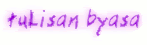












4 komentar:
wah teknik bola apinya keren gan...
terimakasih banyak atas infonya
ini pake program apa gan? photoshop apa pake corel? soalnya gambarnya koq ga keliatan y
that a cool thing to do
Posting Komentar